View Applications Details
IDHub allows you to view application details along with its attributes and entitlements. This document would elaborate on how you can view the details of your application and the included entitlements that are there for the application.
Understanding the Application Details
- Go to ‘
Manage Catalog' in the Admin Module of IDHub using the credentials of a user that has the role of 'System Administrator' with them. To learn more about IDHub roles, click here - Upon reaching Manage Catalog, Click on the ‘
Application' tab. - You will see the list of the applications
- Click on any one of the application card for which you want to see the details, you will see the following page:
Understanding the Details tab of the Application

Description- This is the description for the application for better user understandingSearch Keyword- These are keywords for the application which will aid in robust searchingApplication URL- This is for single-user redirection to all applicationsAdd to Role- These are the Roles which are associated with the applicationApplication Owner - This gives information who is the resource owner and IT owner of the applicationIntegration details- This gives information on whether the application is a connected application or a disconnected application.Trusted Reconciliation- This gives information on whether the application is trusted or non-trusted.Approval Workflow- This defines the workflow of the applicationRisk Level- This communicates risk scores to users of the applicationRequestable- This serves to determine if the application is available to end users for manual requests or not.Certifiable- The most frequent usage of this is to detect certain compliance-related tags, such as HIPAA, NERC-SIP, etc., during access reviews.Custom Form- This determines whether the application is attached to any custom form.
Understanding the Attributes tab of the Application
- This gives information about the attributes of the application and the related details.
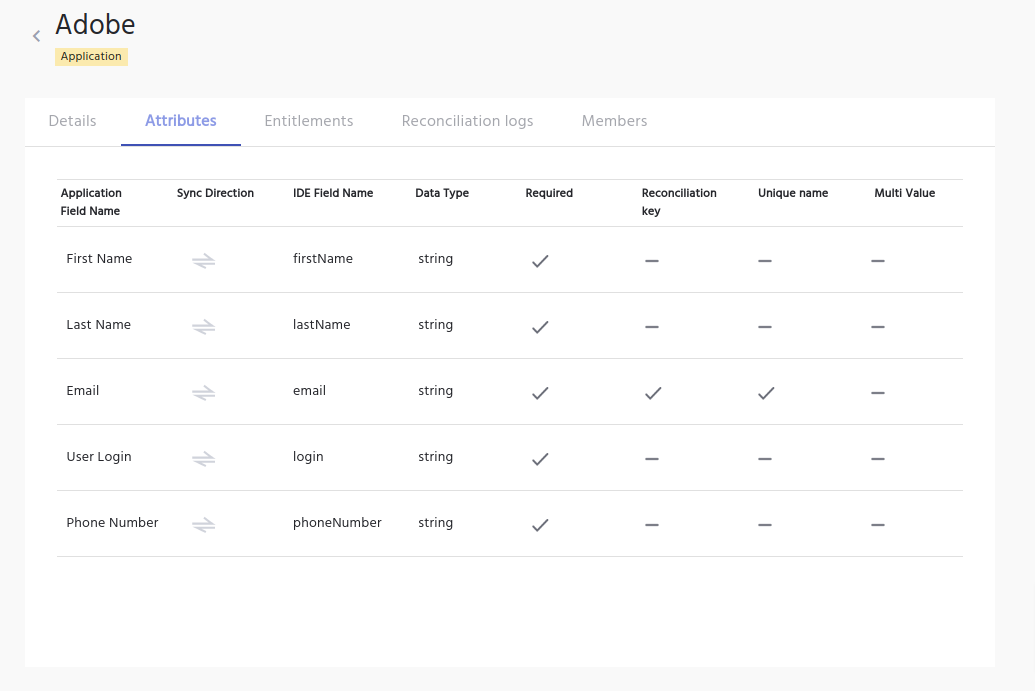
To Learn more about the Attributes of an application, Click Here
Understanding the Entitlements tab of the Application
The entitlements tab of the application gives you a complete list of the Entitlements that you have added/fetched for the application.
Click Here to get more info about how you can add/fetch entitlements for the application.
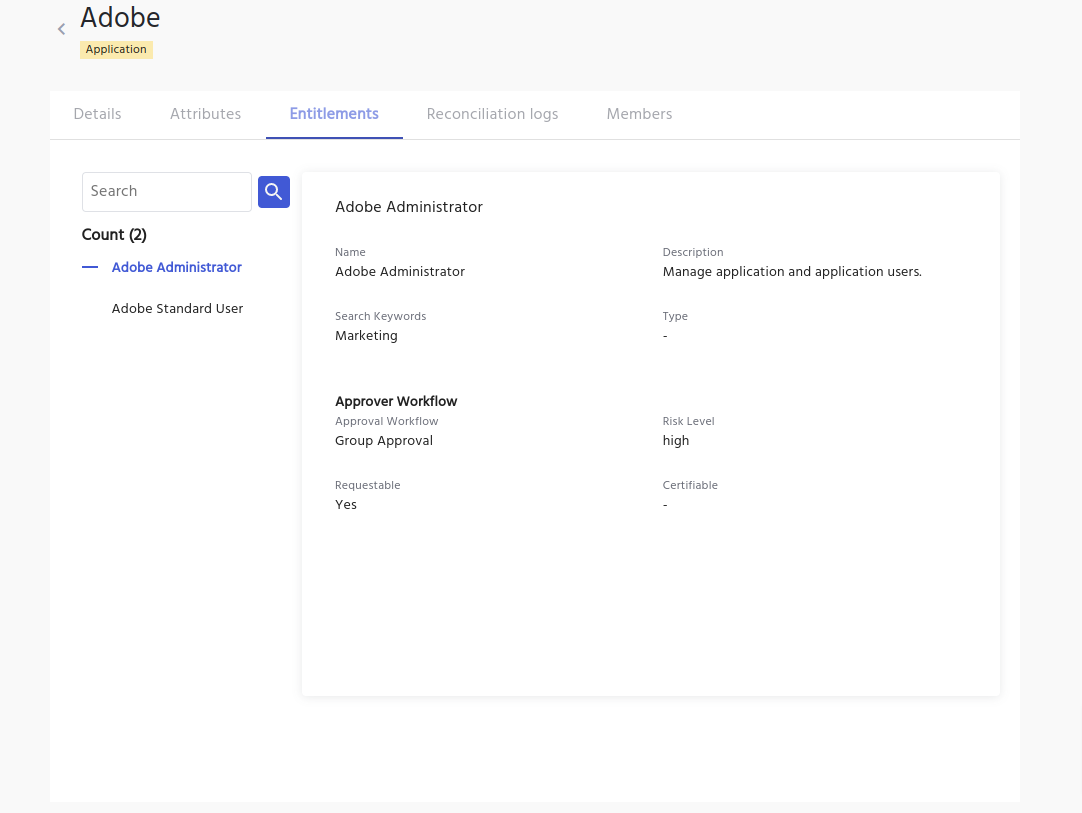
- This gives you the details of each entitlement such as Name, Description, Search Keyword, Approval Workflow
- There is a search bar on the right-hand side, where you can enter some keywords and search for your desired entitlements and view the details of the same. This feature comes in handy, if you have thousands of entitlements for your application and is searching to view the details of the entitlement in this tab.
Understanding the Reconciliation Logs tab of the Application
This section provides information for all the synchronisations that happened between the application and IDHub
- Manual reconciliation via flat file is added and can be viewed
- Unfinished reconciliations can be completed too
- Automatic reconciliations based on schedules is also listed here
Don’t Understand What is Reconciliation? Click here to know more.
Understanding the Members tab of the Application
- The members tab of the application gives the list of users who have access to the application. User details such as member name, account name and department are shown.
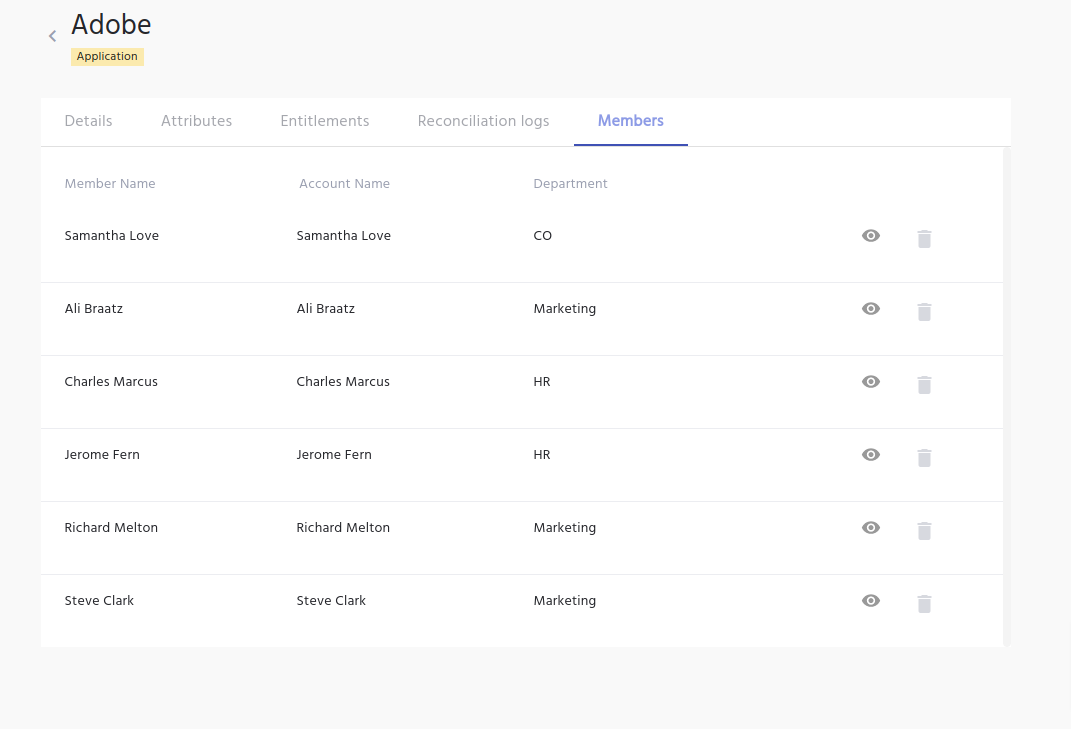
- You can also click on the view icon for each member which would take you to the member/user profile page.
- Clicking on the delete icon would generate a request for revoking that user’s access to the application.
You can’t revoke user’s access to the app, if the user has got access to the app via role.